How to Export LDIF to PDF Format – Proficient Solution
In this blog, you will get a complete solution to export LDIF to PDF with all attributes. So, keep reading this post and know the simple way to convert LDIF contact to PDF format in a few steps.
A few days ago, one of our customers made a request to convert LDIF contacts to PDF. He wanted a solution to do this job with attributes. We referred him to LDIF Conversion. It is a reliable application to accomplish this task. The following is the step-by-step procedure to export the LDIF file to PDF format.
Why Do You Need to Convert LDIF Contact File to PDF?
There are several reasons to export LDIF to PDF format. Some of the major issues faced by most users are discussed below. have a look:
- PDF is a much-secured format as compared to others and it provides password protection for every email message.
- In addition, PDF files are platform-independent, so they are easily accessible on any device such as desktop, tablet, mobile phone, iPad, etc.
- PDF files are safe for storing data in the form of text messages, images, etc.
- It offers two types of passwords, i.e. Owner and User passwords. If a User password is applied to a file then, it protects that file.
Expert Solution to Bulk Export LDIF to PDF Format
Most users find a reliable way to convert LDIF files to PDF without any loss of information. So, here we are getting out a prominent tool from the pool of multiple applications. This is called FreeViewer LDIF Converter software. It is an assured method for users to scan, recover, and export all LDIF files to PDF file format without any data loss. Overall, it is an effortless solution for users to bulk convert LDIF contact to PDF format in a couple of minutes. Moreover, it provides a user-friendly interface, so even a non-technical user can implement the conversion process without the help of an expert. LDIF to PDF converter has lots of features that permit you to export the LDIF contact file into PDF format.
Follow the complete guide to know the process of how to export LDIF Contacts to Adobe PDF format: –
Step 1. Firstly, Download and install LDIF to PDF Converter Software on any Windows Machine.
Step 2. Select the “Add File” button and go to the location where the LDIF contact file is saved
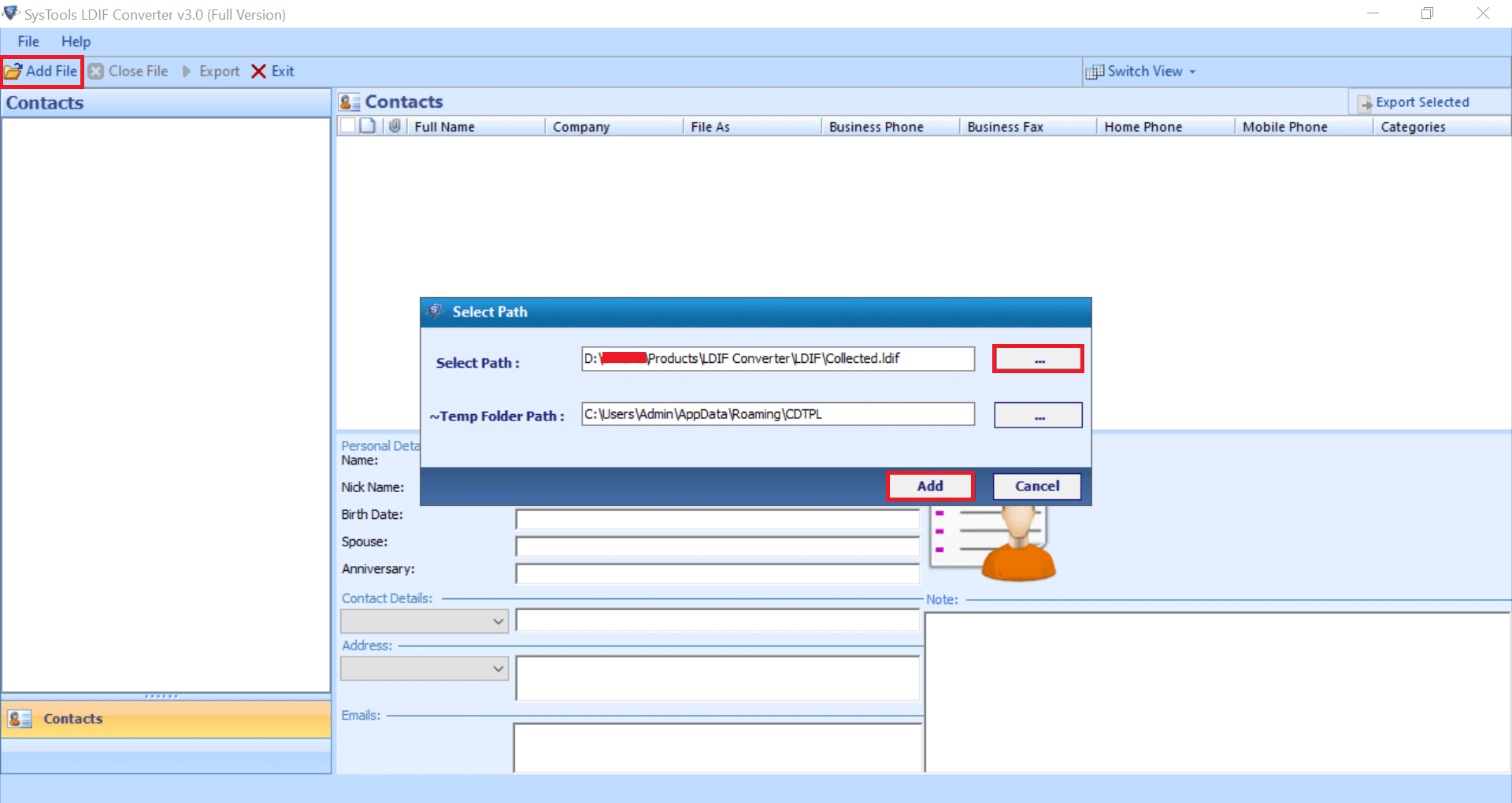
Step 3. Afterwards, preview all LDIF contact files with their attributes like full name, company, etc.
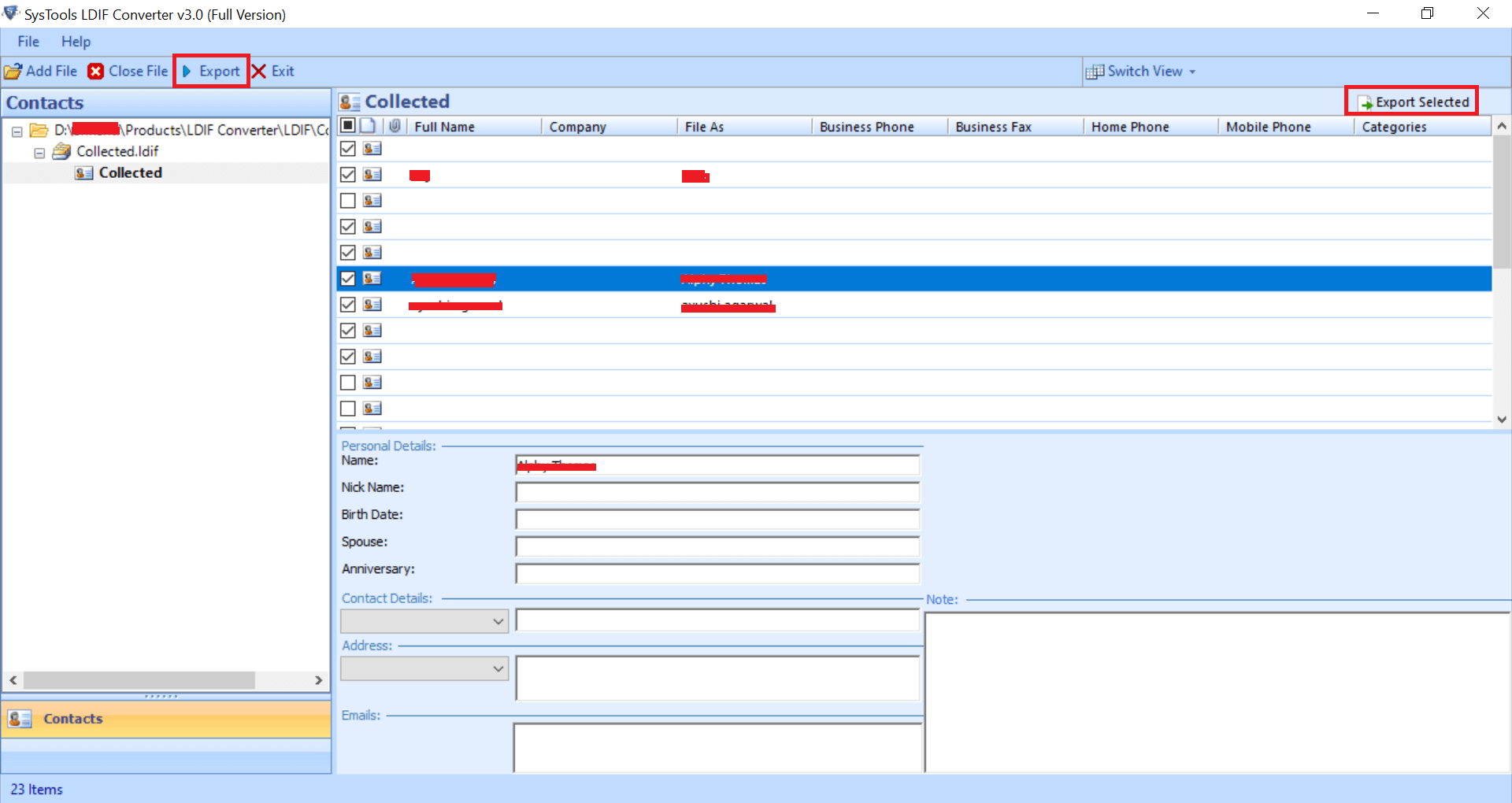
Step 4. Choose the PDF file format from the export button.

Why do Users Switch to Professional solutions?
LDIF File to PDF Converter is a complete solution to convert LDIF file contacts to PDF. Whether you have thousands of .ldif files or want to convert all your LDIF contacts to PDF format, this tool has features for all your requests. You have successfully exported the LDIF package to PDF format without interruption. This device is designed with great accuracy and provides a 100% safe conversion. In addition, you can use this software for both personal and commercial use. Technical knowledge is not required to run this program. Not only beginners but also professionals can use it to get desired results.
Easily Export LDIF to PDF Format Trial Edition
The trial edition allows the users to Export LDIF files to PDF without any investment. The LDIF conversion to PDF utility supports the conversion of 15 Data items from LDIF contact to PDF format. The Free LDIF file to PDF download version works in the same way as the license edition works. If you need to perform bulk LDIF Contact file to PDF conversion at once, then you must buy its license key.
Advanced Features of LDIF to PDF Converter
The software is an all-in-one tool that provides the facility to export LDIF Files in various formats such as PDF, PST, CSV, vCard, etc. It is compatible to transfer LDIF files in several file formats. Besides, the tool is trustworthy and performs the conversion of LDIF Files. Some of the highlighted features of LDIF to PDF converter are given below:
- The tool enables the user to select files or folders for batch conversion of LDIF Files to PDF.
- It allows the user to Export Complete Address Book without Any Data Loss
- The utility maintains all the contact properties while exporting LDIF contact files to PDF.
- The tool supports all the latest versions of Windows including 7, 8, 8.1, 10, etc.
- It retains the Data integrity of the LDIF Files after finishing the LDIF File conversion process.
Also Read: How to Save Outlook Email as PDF with Images?
Time to Summing Up
Overall, the LDIF file to PDF Converter tool is a wonderful solution with lots of the above-mentioned benefits. It is perfectly designed to overcome the user’s problem and offers the best solution without any problem. Here, We have explained the step-by-step process to export LDIF to PDF with Attributes. Now, one can easily Convert LDIF Contact to PDF easily effortlessly


